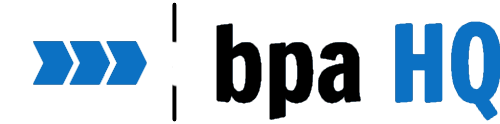An Example Service

Digitising A Holiday / Vacation Request Process
Taking the example of a simple, manual, paper-based process to request Holiday / Vacation time off, we’ll look at the likely steps involved for both the current process and digitised service and estimate the time it would take to execute each. We’ll then compare the two, and finally suggest some ideas to enhance the service to get more value.
Paper Process
For the existing paper-based process, we’ll consider a simple four-step one. This may differ from business to business.
Requestor
The requestor gets the paper form, either by printing a template or from a pre-printed stock. They fill in the details, take to their deputy to approve, then to their manager, and finally to HR.
Deputy
The deputy will cover any time the requestor is away. They confirm that they are available and will provide coverage.
Manager
The manager checks the details and approves (or rejects).
HR
They will check the form and check records to ensure that the request fits in with annual allowance. Then they will update any manual or electronic records and file the paper copy.
minutes
minutes
minutes
minutes
minutes total
Digital Service
The service will be accessible via a dedicated, secure web portal.
Requestor
The requestor fills in a simple web form, specifying start and end dates and name of their deputy. The name of the manager is already defined. They submit the form.
Deputy
The deputy will receive an email containing details of the request. Directly in the email, they can either click on a link that would take them to the approval form on the web portal or click that they are available to provide cover (or to reject).
Note
Depending on the business requirements, there can be value in making sure that some types of approvals are only done in the portal. This is to slow down the process and make sure that an approver is actually reading and considering the details of the request properly.
Manager
The manager will receive an email containing details of the request. Directly in the email, they could either click on a link that would take them to the approval form on the web portal or click their approval (or rejection).
HR
Unless HR specifically wants to be informed when any time off has been approved (they can be sent an information email), they no longer need to be part of the process.
Notes
If the records are being entered and stored in third-party software, there are two main possibilities:
#1 is to connect directly and update automatically as part of the service; in this case, HR has an optional role.
If #1 is not possible, then #2 is that the information can be automatically checked and a formatted summary sent by email to HR to make it easier to enter the data into the software.
minutes
minutes
minutes
minutes
total minutes
General Note
Throughout the digital process, records will be taken and stored in a database. This can be easily customised but would include things like the dates of the holiday, who requested, who approved, and when.
Comparing Time
Reviewing the difference in time, there is a potential to reduce the time taken for each request by 80%.
Paper Process
minutes
- Before 100%
Digital Service
minutes
- After 19.5%
Time Savings For The Company
Let’s consider a simple scenario for a company implementing a new digital holiday/vacation service.
- Every employee is entitled to 20 days of paid holiday per year.
- There are 30 employees.
- On average, each employee makes 6 separate requests for their full annual entitlement.
Employee
6 requests with 29 minutes saved per request
2 hours 54 minutes saved
Company
30 employees making 6 requests each
87 hours saved
total minutes saved
total minutes saved
Enhancing The Service
So far, we’ve just considered a direct switch from paper process to digital service. There are plenty of ways to get more value from the service. Most of those listed below would be true for any digital services.
Related Processes
Requesting time off is only a part of managing holiday entitlement. There could be other types of time off, like maternity or paternity, a sabbatical, bereavement, marriage, or unpaid leave that may trigger extra processes, for example, related to payroll. These could very easily be added to the service, and started automatically based on the choices made.
In addition, there is a need to track and ensure that everyone is taking their annual holiday allowance. If records are stored manually, this would become a time-consuming process of checking all paper records, communicating, and following up. Keeping records in the database would make it very easy to run this type of review process with a simple add-on process. With a single click, the add-on would review all records submitted, send out email information and any appropriate reminders to staff, even schedule further reviews for future dates, with summary details sent to HR, or escalations sent as necessary.
Potentially there are different holiday allowances for different levels of seniority or years of employment. This could be simply handled by defining a relationship with each employee and their allowance. Any rules that allow carrying over unused days to the following year could also be added.
The request process itself could be enhanced by automatically showing the requestor their allowance; number of days taken, booked, and still available; and potentially making checks if their nominated deputy is available during the planned time off — and do all this automatically before submitting the form.
Reporting
With all the details being stored in the database, it would be very straightforward to create simple reports to show HR a summary of each employee, their entitlement, days booked, taken, and still available. Similarly for managers to review their team, and of course for everyone to review their own details.
Additionally reports summarising the status of submitted requests can be created to show which are complete, which in progress, and even to whom a task is currently assigned.
Auditing
There may be a requirement for any process to be reviewed by internal or external auditors to ensure that it is being followed and documented correctly.
Through utilising the data automatically stored with reports linking to request details, this information becomes available at all times, and no longer a task that needs to be prepared for.
Dashboards
Reports don’t only have to be simple tables, they could also be displayed in graphical form. If HR would like a dashboard page summarising key information, a page accessible only by HR can be created with the information needed.
Maybe it would be useful for teams or departments to be able to see who will be out of office in the coming weeks. A simple calendar could be created to show this on a dedicated department page.
Conclusions
A simple Holiday/Vacation request process was chosen for its familiarity, as it is something that every business has to manage. The time saved may not be enough on its own to justify a subscription, but it provides an indication of the possibilities.
If approximately 80% of the time taken for a simple process can be saved, then having multiple simple processes digitised could add up to real value.
More likely, though, is there are one or two key processes that are complex, time-consuming, difficult to manage or cause an overload of work in one area of the business. What if that process took half a day of effort for each run, and 50% of the time could be saved? If that process needs to run once a day, this would add up to freeing up 3 months of effort per year, a really valuable amount of time. Couple that with the reporting possibilities, and you could be back in control and fully aware of how things are running.
The time saved could translate into things like faster processing times, extra capacity, or reducing the pressure on an overloaded team.
Our recommendation is to target the key areas where most time could be saved as the initial priority, and build from there. You may want to start with something that is simpler, to gain confidence and experience in the ways things work.